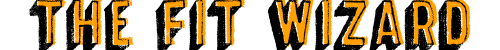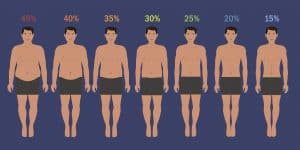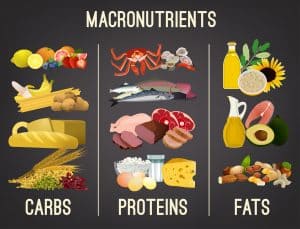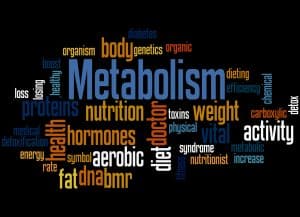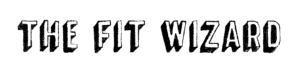Walking, jogging, or running outdoors is a great option for a cardio workout. Luckily, you don’t need to have a smartwatch to count the calories you burn. All you need is:
(i) the walking distance (using google map).
(ii) the total time spent on the activity.
You can assume the walking surface is flat, even if there are uphill you could assume that your track is cyclical so that the uphill will cancel the downhill route. If the track is not cyclical, simply just provide the level of inclination/declination of your route.
How does the walking calorie burn the Calculator Work?
The calculator estimates the calories burned while walking or running for a given distance. The calculator accounts for the level of walking inclination (i.e. the incline or decline surface) because more calories are burned as inclination increase.
The calculator uses your weight, the walking time and distance as well, and uses the following formula:
[0.0215 x (D/T x 96.5606)3 – 0.1765 x (D/T x 96.5606)2 + 0.8710 x D/T x 96.5606 + 1.4577] x W/2.22 x T/60
Where:
D: is the walking distance in miles.
T: is the walking time in minutes.
W: is your body weight un pounds.
The above formula was based on a monotonic, non-linear relationship between the rate of calories burned and walking speed according to an empirical study by Margaria et. al 1963.
The calories burned adjusted according to the inclination level of the walking surface (grade), as follows:
Grade
Adjusted KCal.
-5%
-27%
-4%
-21%
-3%
-16%
-2%
-10.5%
-1%
-5.6%
0%
0%
+1%
+7%
+2%
+15%
+3%
+22%
+4%
+29%
+5%
+36%
Where negative grade means declining walking surface (walking downhill), positive grade means inclining surface (walking uphill), and zero grade means flat surface. For the adjusted calories column, negative/positive means subtract/add to the calories burned using a flat surface.